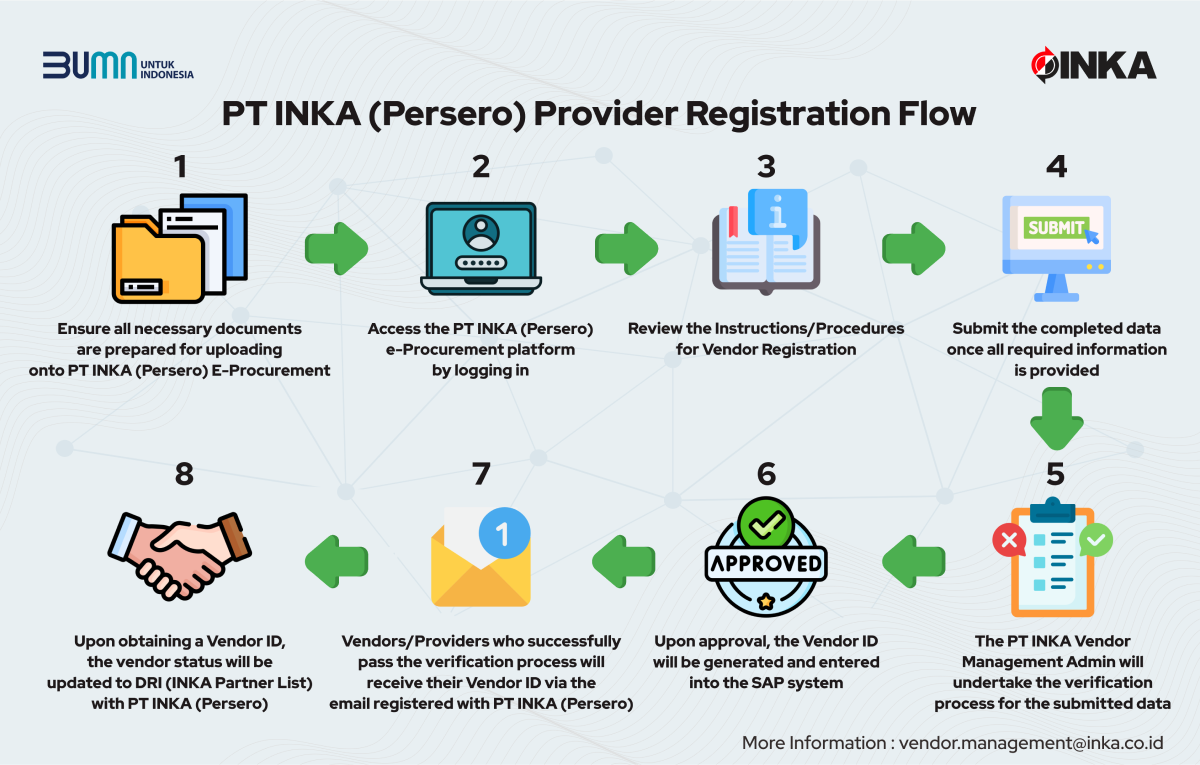
| 1. | Ensure all necessary documents are prepared for uploading onto PT INKA (Persero) E-Procurement ( Click Here ), |
| 2. | Access the PT INKA (Persero) e-Procurement platform by logging in ( Click Here ), |
| 3. | Review the Instructions/Procedures for Vendor Registration ( Click Here ), |
| 4. | Submit the completed data once all required information is provided, |
| 5. | The PT INKA Vendor Management Admin will undertake the verification process for the submitted data, |
| 6. | Upon approval, the Vendor ID will be generated and entered into the SAP system, |
| 7. | Vendors/Providers who successfully pass the verification process will receive their Vendor ID via the email registered with PT INKA (Persero), |
| 8. | Upon obtaining a Vendor ID, the vendor status will be updated to DRI (INKA Partner List) with PT INKA (Persero). |